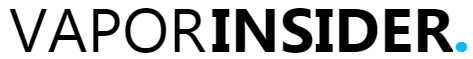The ELFBAR BC5000 is a disposable vape that’s designed to be recharged multiple times. The reason why this disposable uses a rechargeable battery is due to its large reservoir of e-liquid, which contains 13ml of juice. That’s a lot more vape juice than some of its competitors hold and it subsequently requires the battery to be recharged a few times in order to provide enough power to vape through all of the liquid that’s in it.
Elf Bar Charging FAQ
Below you will find the answers to commonly asked questions about charging the ELFBAR.
What is the Elf Bar charger type?
The ELFBAR 5000 uses a USB Type-C charger. When you purchase an ELFBAR, it does not come with a charger so do not expect to find one in the box. All you will find in the box is the prefilled disposable vape that you have purchased. You can use any USB-C charging cord to recharge the battery. You may already have one for another vaping device or for an unrelated piece of electronics, possibly a computer mouse or keyboard.
What should you do if the Elf Bar is not charging?
If your device is not charging, double-check that it’s plugged into an active USB port using the correct charging cord. You may want to test that power is being supplied through the cable by plugging in another device. If there is power being sent through the cord and your vape is still not charging, it may be defective. I suggest contacting the retailer from which you purchased it to see if they can provide you with a replacement. Also, you may want to contact the manufacturer to let them know your device appears to be defective. There’s certainly no guarantee that you will receive a replacement, however, you may want to try all the same.
When charging, the device will light up. The light is located at the bottom of the device. If you do not see it light up then it is likely that the device is not charging. I recommend trying a different charging cable. Keep in mind that the battery will eventually cease to work, at which point the entire disposable vape will need to be replaced.
Why won’t my Elf Bar charge?
There are a variety of reasons why your ELFBAR won’t charge, including:
- Using the wrong power cord.
- The power cord is not plugged in all the way.
- A faulty power cord.
- There is no power to the USB port that you have plugged the cord into.
- Dirt or pocket lint in the charging port.
- A defective ELFBAR.
How long should you charge an Elf Bar?
Elf Bars recharge in about one hour. The light on the vape will turn off when it is fully charged, letting you know that it’s ready to be disconnected from the charger. Once the light goes off, it should be fully charged and ready for use. If the light does not turn on when you first begin charging it, there is a chance that the battery is dead and the entire device needs to be replaced.
Do Elf Bars blink when they need to be charged?
If your vape blinks, it is indicating that it is either out of battery power or vape juice. If there’s still juice in the device, it may be time to recharge the battery. Once it’s done charging, you can continue to use it.
How many times should you recharge an Elf Bar?
You should recharge your ELFBAR as many times as it takes to vape all of the e-liquid that’s inside of it. This will likely require you to recharge it a few times, as there is a lot of e-liquid in the device and the 650mAh battery is relatively small by comparison.
How long does it take until an Elf Bar is fully charged?
If the device battery is completely drained, it should take approximately one hour to fully charge.
Elf Bar BC5000 Charging Instructions
If you find yourself wondering “how do I charge my Elf Bar?” then read the instructions I’ve outlined below in which I explain exactly how to recharge the battery on the device.
- Flip the device upside down so that the charging port on the bottom is exposed.
- Plug a USB Type-C charging cable into the port.
- Connect the other end of the USB-C power cord to a wall adapter or an active port.
- The device will light up to let you know that it’s currently charging.
- Disconnect the vape from the charging cord once the indicator light turns off.
When connecting the USB cable to either a wall adapter or a port, keep in mind that high-wattage wall adapters can potentially cause the vape to overheat. If the device feels unusually hot while charging, disconnect it right away.
For a charging port, you can use a USB-C port on a tablet or computer. If neither is available, you may consider buying a wall adapter so that you can charge the vape by plugging it into a wall-mounted electrical outlet.
Personally, I use a USB-C charging cord that came with my wireless earbuds to charge all of my Elf Bars. I simply connect the cord to the bottom of the vape and then plug the other end into my laptop.
Where To Buy Elf Bar
You can buy ELFBAR vapes from this online store.